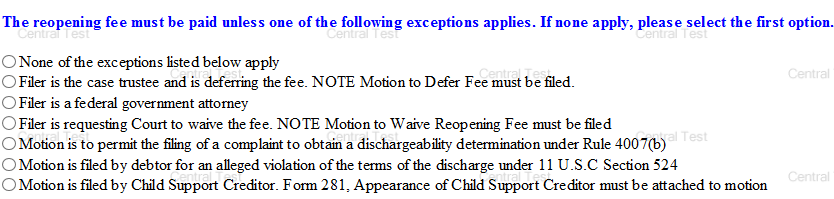Motion to Reopen a Case
Last Updated: December 12, 2017
12/12/17 - Added the section Inactive / Retired Judge Listed and updated the IMPORTANT message text
08/31/2017 - Updated the steps to reflect changes to the filing process.
04/08/2008 - Created
There is are five (5) events available for use to file a Motion to Reopen a Case;
-
Reopen Chapter 11 Case
-
Reopen Chapter 12 Case
-
Reopen Chapter 13 Case
-
Reopen Chapter 15 Case
-
Reopen Chapter 7 Case
Select the event according to the chapter of the case you are filing the motion on.
Reminder:
If you are reopening the case for the Judge to rule on a specific matter, you also need to file that specific motion.
Examples: Motion to Avoid Lien, Motion to Vacate Discharge or Dismissal, Motion for Sanctions, etc.
You can file a Mulit-part motion in one document with one proposed order. (See Tips for Filing Motions)
Inactive / Retired Judge Listed
If an inactive / retired Judge for example , Judge Schwartz is listed on the case, refer to Administrative Order 17-01
- For Cook County Cases: Chief Judge will hear the Motion
Note: File only the Motion to Reopen before the Chief Judge. Once Reopened, the case will be reassigned to a current Judge. You can then file your specific motion before the assigned Judge.
- For an Outlying County Case: Judge assigned to the county will hear motion.
Deferral of Filing fee
If you are seeking to have the filing fee deferred, there is a Motion to Defer Fee event available for use.
Step-by-Step Procedures:
-
Select [Bankruptcy>Motions/Applications Tr/UST]
-
Enter case number and click Next
-
Select Appropriate Reopen event from pick list and click Next
-
Select Party from party pick list and click Next
The association screen will display when the attorney/party association does not exist, access Association Screen process to determine if association should be created
-
 A important notice screen displays. Click Next
A important notice screen displays. Click Next
IMPORTANT: If you are reopening the case for the Judge to rule on a specific matter, you can file a multi-part motion and include that relief in the same event. To file a multi-part motion, use the Ctrl key to select Motion to Reopen and the other event, i.e. Motion to Avoid Lien, Motion for Sanctions etc. Only 1 proposed order is required unless you are asking for alternative relief.
EXCEPTION: If case is Cook County and the Judge is retired, file only the Motion to Reopen before the Chief Judge. Once reopened, the case will be reassigned to a current Judge.
-
The following message appears:
The reopening fee must be paid unless one of the following exceptions applies. In none apply, please select the first option.
-
Click Next
-
The PDF screen will display.
- Enter file date
- Browse, View and Attach notice of motion and motion
- Click Next
Note:Proposed Order should be scanned as an attachment to the notice of motion and motion
-
If fee screen displays, click Next
If not, go to Step 10.
-
The Hearing Screen will display
-
Insert hearing date, time, and location
-
Click Next
-
-
Click Next
-
The Docket text screen will display
Click down arrow to select a prefix if applicable. The entry will reflect (Fee Deferred)or theReopen fee amount. Click Next
-
The Final Docket Text screen will display.
This is your final opportunity to modify the entry before submitting the filing. Verify the accuracy of the docket text.
-
Click Next to complete filing process
The Notice of Electronic Filing will display. It is the verification that the filing has been sent electronically to the court.
Copies of this notice and the document filed are emailed to all participants who receive electronic notification in the case. You have a period of 15 days for a one time free look at the document filed.