Chapter 13 Plan/Amended Plan
Official Procedure -
References
| CM/ECF Menu |
Bankruptcy > Plan |
| Event |
Chapter 11 Plan/Amended Plan |
| Rules / Code / Resources |
Fed.R.Bankr.P. 3012(b), 3015, and 4003(d) Local Rule |
06/03/2022 - Updated to reflect new screens for Amended Plans
| Date | Description |
|---|---|
| 06/03/2022 | Updated to reflect new screens for Amended Plans |
| 04/08/2022 | Added note in step 7 that at least one selection must be made on that screen |
| 0228/2018 | Updated Background and message in step #5 to reflect the change in servicing Chapter 13 plans. |
| 01/24/2018 | Updated to reflect revised screens and messages. Request screen will now appear for all cases. Number of requests increased to 9 |
| 12/21/2017 |
Event modified to ONLY display the embedded motions screen if case is filed or converted on or after 12/1/2017. |
| 11/28/2017 | Updated steps for Official Form 113, effective for cases filed or converted to Chapter 13 on or after December 1, 2017 |
| 09/27/2013 | Added Reminder to verify case number is included on the plan |
| 06/27/2013 | Updated steps for redesigned event, combining plan and modified plan in 1 event. |
| 02/24/2010 | Created |
Background:
Effective June 3, 2022
The event was modified to require additional screens for an Amended Plan. If an Amended Plan is filed to modify sections of the plan, those sections will be entered in a text box and appear in the docket text.
Debtor's signature
The Debtor's signature is not required when represented by an attorney.
Noticing
Effective Thursday, March 1, 2018, and in accordance with Bankruptcy Rule 3015(d), the Clerk of the Court will only serve chapter 13 plans filed with the petition itself. The debtor will be responsible for serving any plan filed after the petition date. The debtor must serve the plan on the trustee and other parties in interest in accordance with Bankruptcy Rules 3012(b), 3015, and 4003(d). The debtor must also filed a certificate of service of the plan as required by Local Rule 5005-3(F).
When filing the Chapter 13 Plan after the petition dates, please be sure the debtor name and case number are included..
Please do NOT add any additional text to the PDF. You cannot edit the final docket text for this event.
Messages are included to identify which pdf to file.
IMPORTANT: If this case was filed or converted to Chapter 13 prior to 12/1/17. The pdf should be local form, Model Chapter 13 plan.
IMPORTANT:If this case was filed or converted to Chapter 13 on 12/1/17 or later, the pdf should be Official Form 113.
Please remember to print to a pdf before attaching the plan.
Step-by-Step Procedures:
-
Select [Bankruptcy>Plan]
-
Enter case number and click Next
-
Select Debtor(s) from party pick list and click Next
The Association Screen may display. Click Here for more information.
-
A reminder screen will display
Reminder: When filing the Chapter 13 plan, please be sure that the debtor name and case number are included.
In accordance with Bankruptcy Rule 3015(d), the Clerk of the Court will ONLY serve Chapter 13 plans filed on the petition date.
The debtor will be responsible for serving any plans filed AFTER the petition date.
Click Next
-
The Chapter 13 Options Screen will display
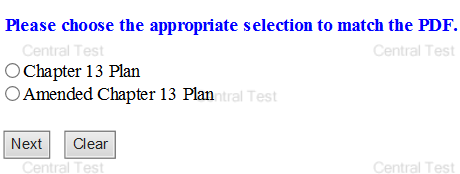
- Click on the appropriate Radio button
- Click Next
A warning message displays if you choose a Chapter 13 Plan and one has already been filed.
warning message displays if you choose a Chapter 13 Plan and one has already been filed.
WARNING: Chapter 13 Plan selected, but original plan has been filed. If filing a Amended Plan, please go back and select Amended Chapter 13 Plan and verify that the PDF is checked Amended Plan.
- To continue to file a Chapter 13 Plan, go to step 9.
- If a Chapter 13 Plan is not your filing, back up to Step 6 and select Amended Chapter 13 Plan.
Click Next
-
The following image will appear for an Amended Plan. Select the appropriate radio box, click Next
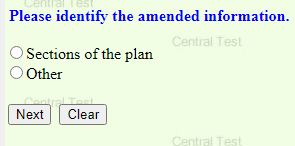
-
If Sections of the plan is selected in step 7, the following will appear. Complete text box, click Next. If other was selected, skip to step #9
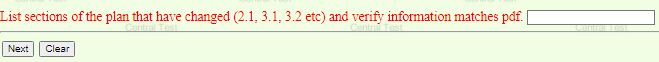
-
The following image will appear:
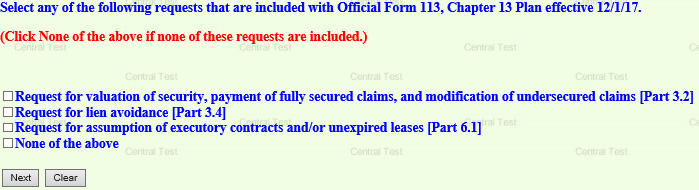
Note: At least 1 selection must be made to continue filing.
-
Click Next
-
If None of the above was selected in step #9, click Next, and go to step #14.
- If a selection other than None of the Above was made, the following Important notice and image will appear for each request. Select the appropriate number and click Next; if not go back to step 9 to select None of the Above.
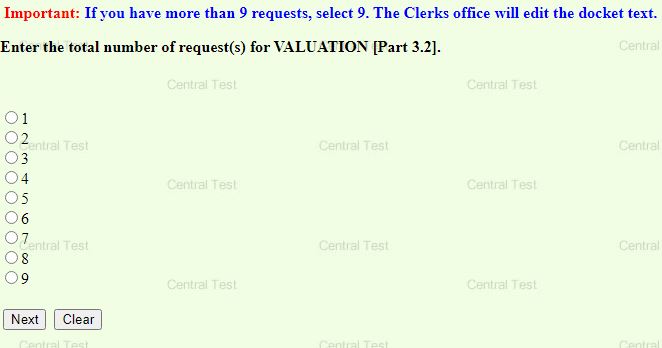
-
Click Next
-
The following Important Messages will appear:
IMPORTANT: If this case was filed or converted to Chapter 13 on 12/1/17 or later, the pdf should be Official Form 113.
IMPORTANT: If this case was filed or converted to Chapter 13 prior to 12/1/17. The pdf should be local form, Model Chapter 13 plan.
Please remember to print to a pdf before attaching the plan
-
Click Next
-
The PDF Document selection screen will display.
To upload the plan PDF file:
- Browse, View and Attach
- Click Next
-
A blank screen will appear. Click Next.
-
The
 Final Text Screen will display.
Final Text Screen will display.
Verify the accuracy of the docket text. If not correct/if correctExample of a Chapter 13 Plan filed: 22-05582, Bernard Butler, #2
Chapter 13 Plan Filed by Frank G. Cortese on behalf of Bernard Butler. (Cortese, Frank) (Entered: 05/15/2022)
Example of a Amended Chapter 13 Plan filed: 22-05547, Gina M. Branden, #7
Amended Chapter 13 Plan Filed by Chad M. Hayward on behalf of Gina M. Braden. (Hayward, Chad) (Entered: 05/14/2022)
Example of a Chapter 13 Plan filed with Requests selected: 22-05614, Edwina Williams, #7
Chapter 13 Plan and (1) Request(s) for Valuation of Security Filed by Shamus M Boyd on behalf of Edwina Williams. (Boyd, Shamus) (Entered: 05/16/2022)
Example of Amended Chapter 13 Plan filed with Requests selected: 21-13694, Christian Perez, #59
Amended Chapter 13 Plan and (1) Request(s) for Valuation of Security Filed by Joshua Martin on behalf of Christian Perez. (Attachments: # 1 Exhibit Certificate of Service)(Martin, Joshua) (Entered: 05/15/2022)
-
Click Next to complete the filing process
The Notice of Electronic Filing will display. It is the verification that the filing has been sent electronically to the court.
Copies of this notice and the document filed are emailed to all participants who receive electronic notification in the case. You have a period of 15 days for a one time free look at the document filed.