Summary of Assets and Liabilities (Form 106Sum / 206Sum)
Last Updated: May 9 2016 - "For Individual" or "For Non-Individual" automatically added to final docket text depending on type of case.
December 1, 2015 - updated for December 1, 2015 form changes: modified event to agree with the revised form title and numbers (Form 106Sum for individual cases, Form 206Sum for non-individual cases).
January 9, 2015- updated B6 information
December 19, 2013- updated for December 1, 2013 form changes
Created: March 8, 2010
Background:
The Summary of Assets and Liabilities should be filed within 14 days of the filing of the petition.
Totals from the Summary of Assets and Liabilities (Form 106Sum) are required to be entered for all individual debtor(s) in a Chapter 7, 11, or 13.
Note: Report the totals from the Summary of Your Assets and Liabilities and Certain Statistical Information, Schedules A/B, D, E/F, I, J, Form 122A-1, 122B, or 122C-1, and Total Type of Liability in the boxes provided.
All non-individual cases are required to use Form 206Sum.
Remember to check the box on the right side, if this is an Amended filing.
Step-by-Step Procedures:
-
Select [Bankruptcy>Other]
-
Enter case number and click Next
-
Select Summary of Assets and Liabilities (Form 106Sum/ 206Sum) from event pick list and click Next
-
Select Debtor(s) from party pick list and click Next
Click here if the Association screen displays and then Click Next
-
The
 Summary of Assets and Liabilities and Certain Statistical Information will display for an individual debtor.
Summary of Assets and Liabilities and Certain Statistical Information will display for an individual debtor.
The information entered on this page is taken from the Summary of Assets and Liabilities or Schedules. Click Here for more information on Official Form 106
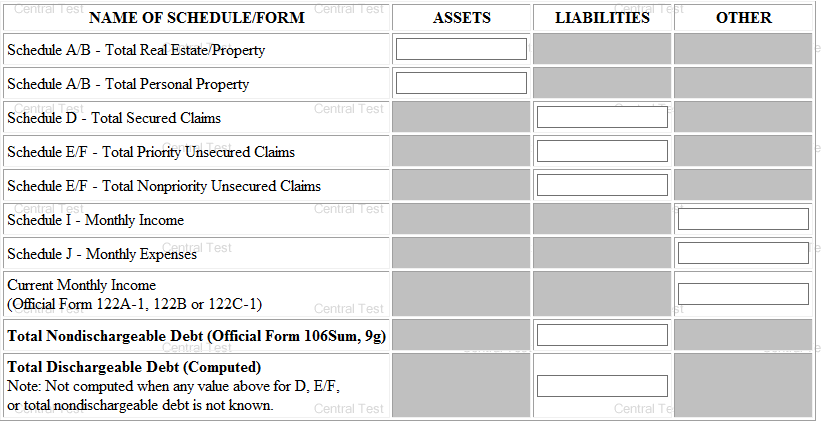
-
Enter total amount in each field
-
Click Next
-
-
The Schedules Screen will display for an individual debtor.
The Schedules screen requires the entry of information from schedule C, I and J and form B122A-1 for chapter 7 individual cases.
-
Complete the fields that apply to your case
-
Click Next to continue
-
-
The PDF Document selection page will display
-
Click Browse button and navigate to locate the appropriate document/file
-
View file to verify the correct file is being selected
-
Click Open button and filename will appear in the browse window
-
Click Next
-
-
The Modify Text page will display.
Click the down arrow to select a prefix if applicable.
-
Click Next
-
-
The Final Text page will display.
For Non-Individual Cases:
Docket Text: Summary of Assets and Liabilities for Non-Individuals Filed by A Attorney on behalf of Shull Plumbing, Inc.. (Attorney, A)
For Individual Cases:
Docket Text: Summary of Assets and Liabilities and Certain Statistical Information for Individual Filed by A Attorney on behalf of Claudette Smith. (Attorney, A)
This is your final opportunity to modify the entry before submitting the filing.
-
Verify the accuracy of the docket text. If not correct/if correct
-
-
Click Next to complete filing process
The Notice of Electronic Filing will display. It is the verification that the filing has been sent electronically to the court.
Copies of this notice and the document filed are emailed to all participants who receive electronic notification in the case. You have a period of 15 days for a one time free look at the document filed.