Answer to Complaint, 3rd, Cross, Counter
Official Procedure -
Created: March 30, 2010
Last Updated: July 20, 2012
References
| CM/ECF Menu |
Adversary>Answers>Complaint, 3rd, cross, counter |
| Event |
|
| Rules / Code / Resources |
Fed.R.Bankr.P. 11 U.S.C. § Local Rule |
Step-by-Step Procedure:
-
Select Adversary from the main menu
-
Select Answers
-
Select Complaint, 3rd, cross, counter
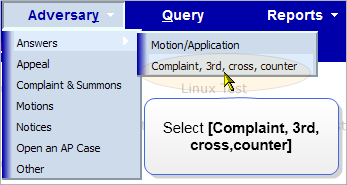
-
Enter case number
-
Click Next
-
Select Party you represent from party pick list or Add/create new party if your party does not appear in the pick list.
-
Click Next
The Attorney/Party Association screen may display. If it does, click here.
-
Click Next
The next page may display the complaint or amended complaint docket entries.
-
Click the box in front of the related docket entry.
-
Click Next
A blank page will display.
-
Click Next
The following message will display;
ALERT: Is there a Jury Demand Included?
-
Click the down arrow to select Yes or No
-
Click Next
The PDF Document selection page will display. You must now upload the document you are filing.
-
Click Browse button and navigate to locate appropriate document/file
-
View file to verify the correct file is being selected
-
Click Open button and filename will appear in the browse window
-
Click Next
The next page displays the following questions:
-
Does this filing include a third-party complaint? (If yes, click the box)
-
Does this filing include a cross-claim? (If yes, click the box)
-
Does this filing include a counterclaim? (If yes, click the box)
|
If none of the boxes apply to your filing |
If any of the boxes apply to your filing |
The Modify Text page will display. If applicable, you may make a selection from one or both of the prefix boxes. |
The Modify Text page will display. If applicable, you may make a selection from one or both of the prefix boxes.
|
-
Click Next
- The
 Final Text page will
display. This is your final opportunity to modify the entry before
submitting the filing.
Final Text page will
display. This is your final opportunity to modify the entry before
submitting the filing.
Basic Example of Final Text Page :
Answer to Complaint Filed by (name) on behalf of (name) . (name)
IMPORTANT !
If your final docket text does not read exactly as this example, you did not select the correct option. Please back up and select Complaint, 3rd, cross, counter.
- Verify the accuracy of the docket text
- Click Next to complete the filing process
The Notice of Electronic Filing will display. It is the verification that the filing has been sent electronically to the court.
Copies of this notice and the document filed are emailed to all participants who receive electronic notification in the case. You have a period of 15 days for a one time free look at the document filed.