Receiving Notice of Electronic Filing on Additional Cases
Last Updated: January 6, 2009
CM/ECF offers registrants the option to modify their account to receive email notification on the activity in a case or cases which they are not a party to.
Step-by-Step Procedures:
-
Click Utilities
-
Click Maintain Your ECF Account
-
Click Email Information button
Your email information page displays.
-
Click the box that reads Send notices in these additional cases
-
Enter the case number(s) in the box provided.
Format for entering case numbers
-
Chicago cases
-
-
bankruptcy case: 1:yr-bk-case number (i.e. 1:09-bk-12345)
-
adversary case: 1:yr-ap-case number (i.e. 1:09-ap-123)
-
-
Rockford cases
-
-
bankruptcy case: 3:yr-bk-case number (i.e. 3:09-bk-12345)
-
adversary case: 3:yr-ap-case number (i.e. 3:09-ap-123)
-
Note: If more than one case number is being entered, press enter after each case number.
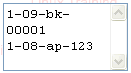
-
Click Return to Account Screen
-
Click Submit to save changes