Changing Frequency of Receiving Electronic Notice
Last Updated: March 23, 2009
E-filers receive electronic notices via their email on all the cases they are involved with when any entries are entered on the case docket.
There are have two options available to select how often you receive your electronic notices.
-
notice for each filing
-
daily summary report
Notice for each filing
This option allows you to receive an email each time there is any activity on a case you are involved with.
Daily Summary Report
This option allows you to receive one email that includes all activity of the cases you are involved with.
When the court creates a live account, the daily summary report option is the option selected. After you receive your live login and password, you can select the option that is best for you.
Step-by-Step Procedures:
-
Click Utilities
-
Click Maintain Your ECF Account
-
Click the Email Information button located at the button of the page
The Email Information page will display. Go to the section of the page that displays the following;
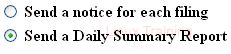
-
Click the radio button in front of text to make a selection
-
Click Return to Account Screen button
-
Click Submit button
-
Click Next button to save the change