Adding an Attorney for Plaintiff
Last Updated: January 19, 2006
Search for an attorney screen will display.
-
Complete Bar ID or Last name fields to search for attorney record and click Next
An attorney search results window will display listing all possible matches.
-
Scroll list to located attorney
-
Click on attorney's name to select record
A person address box will display. You will be able to view the attorney's address at this point.
-
Click Select name from list button to select the attorney
The attorney information screen will display. This screen allows you to make changes to the address information.
Note:
-
The lead attorney field should reflect yes for the lead attorney.
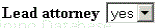
-
When multiple attorneys are being added for the plaintiff, the lead attorney field should reflect no for all other attorneys except the lead attorney.
![]()
-
Click Add attorney button to return to the party information screen