Subpoenas (B2540-B2570)
Last Updated: December 8, 2015 to conform to the form changes.
Created: September 18, 2015
Authority to issue subpoenas
Federal Rule of Civil Procedure 45, is made applicable to bankruptcy cases pursuant to Federal Rule of Bankruptcy Procedure 9016
- A subpoena is a tool to aid in discovery and to compel presentation of witnesses in a trial
- The court in which the matter is pending issues the subpoena, no matter what type of action is commanded by the subpoena.
- The clerk must issue a subpoena, signed but otherwise blank, to a party who requests it.
- The clerk is not involved in the service of a subpoena.
- An attorney may sign and issue a subpoena as an officer of a court if the attorney is authorized to practice in the court where the matter is pending.
Court seals
Whether issued by a clerk or attorney, subpoenas no longer need a court seal.
Step by Step Procedure
-
Select Bankruptcy or Adversary>Other
-
Enter Case Number and click Next
-
The case verification screen will display. Verify you are docketing on correct case. /If yes
-
Select Subpoenas (B2540-B2570) from pick list
-
Click Next and Select Party from party pick list and click Next
-
The PDF screen will display.
-
Date filed will default to the current date.
Click Browse button and navigate to locate the appropriate document/file
View file to verify the correct file is being selected
Click the Open button and filename will appear in the browse window
Click Next
-
Select the appropriate radio button and click Next
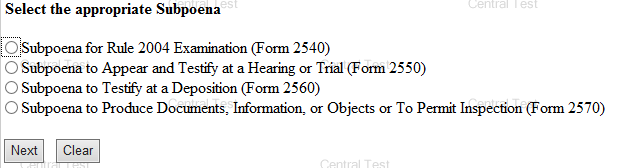
-
The
 Final Editing Text will display:
Final Editing Text will display:
Subpoena for Rule 2004 Examination B2540 Filed by Attorney A on behalf of Creditor X. (name)
Subpoena to Appear and Testify at a Hearing or Trial B2550 Filed by Attorney A on behalf of Creditor X . (name)
Subpoena to Testify at a Deposition B2560 Filed by Attorney A on behalf of Creditor X. (name)
Subpoena to Produce Documents, Information, or Objects or To Permit Inspection B2570 Filed by Attorney A on behalf of Creditor X. (name)