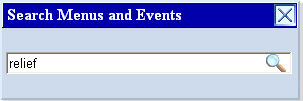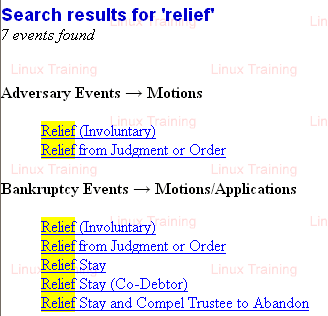Search Feature in CMECF
Last Updated: March 23, 2009
CMECF offers a search feature that allows you to search for available events and the location of events in CMECF. When a keyword is typed in the search box and the magnifier icon is clicked, all events in CMECF that contain the keyword will display.
Step-by-Step Procedures:
-
Click Search on the main menu bar
A search box will appear in the upper right corner of the page
-
Type a keyword in the search box
-
Click the magnifier icon or press enter
All events containing the event will display.
-
Click the appropriate event link to begin the filing process
|
Below is an example of the feature;
Relief was entered in the search box
The following search results displayed;
The search results show the term "Relief" is located in the motion category for Adversary Events and Bankruptcy Events. |