Creditor's Preferred Address List
Official Procedure -
References
| CM/ECF Menu |
Utilities > Mailings > Mailings Info for a Case |
| Event |
None |
| Rules / Code / Resources |
Fed.R.Bankr.P. 11 U.S.C. § 342(f) Local Rule |
03/06/2020 - Updated the National Creditor Registration Service section; How to sign up for the preferred address and the step by step procedures
| Date | Description |
|---|---|
| 05/01/2007 | Created |
Section 342(f) of the Bankruptcy Code
An entity may file with any bankruptcy court a notice of address to be used by all the bankruptcy courts or by particular bankruptcy courts, as so specified by such entity at the time such notice is filed, to provide notice to such entity in all cases under Chapters 7 and 13 pending in the courts with respect to which such is filed, in which such entity is a creditor.
The National Creditor Registration Service (NCRS)
The National Creditor Registration Service is a free service provided by the U.S. Bankruptcy Courts to give creditors options to specify a preferred U.S. mail, email address, or fax number to which bankruptcy notices should be sent. Caution - Creditors must provide the NCRS with all names and addresses used by them or this will not be successful.
How to Sign Up for the Preferred Address service?
For more information and to register for this service, access The National Creditor Registration Service (NCRS) Bankruptcy Noticing center Home page at https://bankruptcynotices.uscourts.gov/
The change takes effect 30 days after the agreement is filed with the Bankruptcy Noticing Center (BNC).
Accessing Preferred Creditor Address Information in CMECF
So long as the creditor has provided the National Creditor Registration Service (NCRS) with all of the names and addresses used by them and the debtor has provided the Court the full name and address on their matrix, attorneys with access to CMECF will be able to determine if a creditor has requested a Preferred Address.
Attorneys with CM/ECF access may obtain Preferred Address information by generating a Creditor Mailing Matrix from the Utilities menu on the CMECF Main Menu Bar.
You have two (2) options to view the mailing matrix for a case.
-
List of Creditors and Mailing Info for a Case - these options requires you to log into PACER to view the list
-
Mailing Matrix by Case - this option allow you to view the list for free
Step-by-Step Instructions for logging into CMECF:
-
Click Utilities
-
Click Mailings
-
Select Mailing Matrix by Case
-
Enter Case Number,
- Leave check box selection at all
-
Click Next
The list will appear in pdf format. The list can be viewed on screen and/or printed. The following information appears in the upper left corner of the list;
-
-
Case Number
-
Court Information
-
Date and Time the list was captured from The National Creditor Registration Service
-
Creditors who are using a Preferred Address will have the letter p in parenthesis ( ) at the beginning of the creditor's name.
Example:
(p)INTERNAL REVENUE SERVICE
CENTRALIZED INSOLVENCY OPERATIONS
PO BOX 21126
Philadelphia PA 19114-0326
The bottom of the list will display the original address that was entered for the creditor.
Also listed at the bottom of the list will be any recipients who were bypassed for notice due to;
-
-
(u) for undeliverable
-
(d) for duplicate address
-
![]()
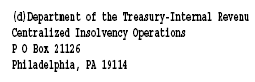
Notices sent by Clerk's Office
When a notice is generated by the court, the BNC Certificate of Service will indicate each recipient's notice that was redirected to a preferred address. A double "++" will appear to the left of the recipient's address.